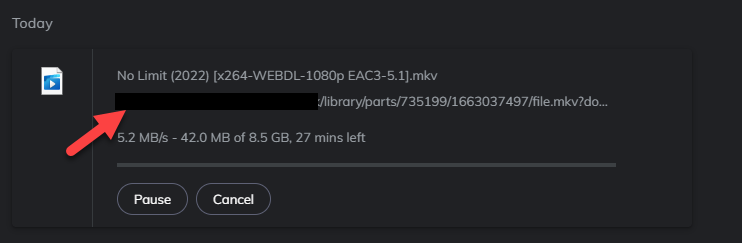¶ Steps for PLEX
Go to https://plex.tv/
Settings > Network > Custom server URLs
Enter the provided/assigned subdomain .
Ex . http://subdomain.roguestreamz.xyz,https://subdomain.roguestreamz.xyz
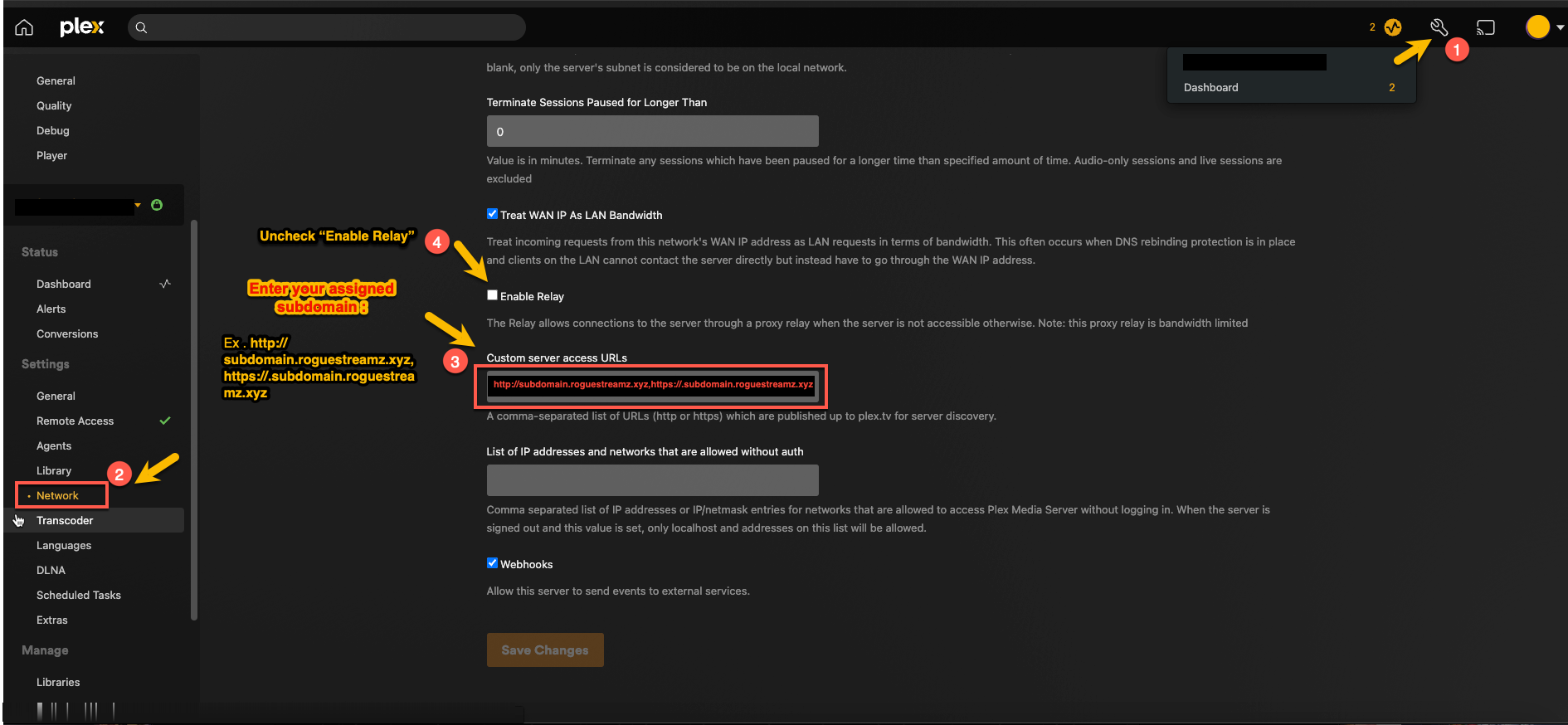
PLEX subdomain: http://XXXX.roguestreamz.xyz,https://XXXX.roguestreamz.xyz
Plex subdomain will be provided via ticket .
Now go to Remote Access > Disable Remote Access.
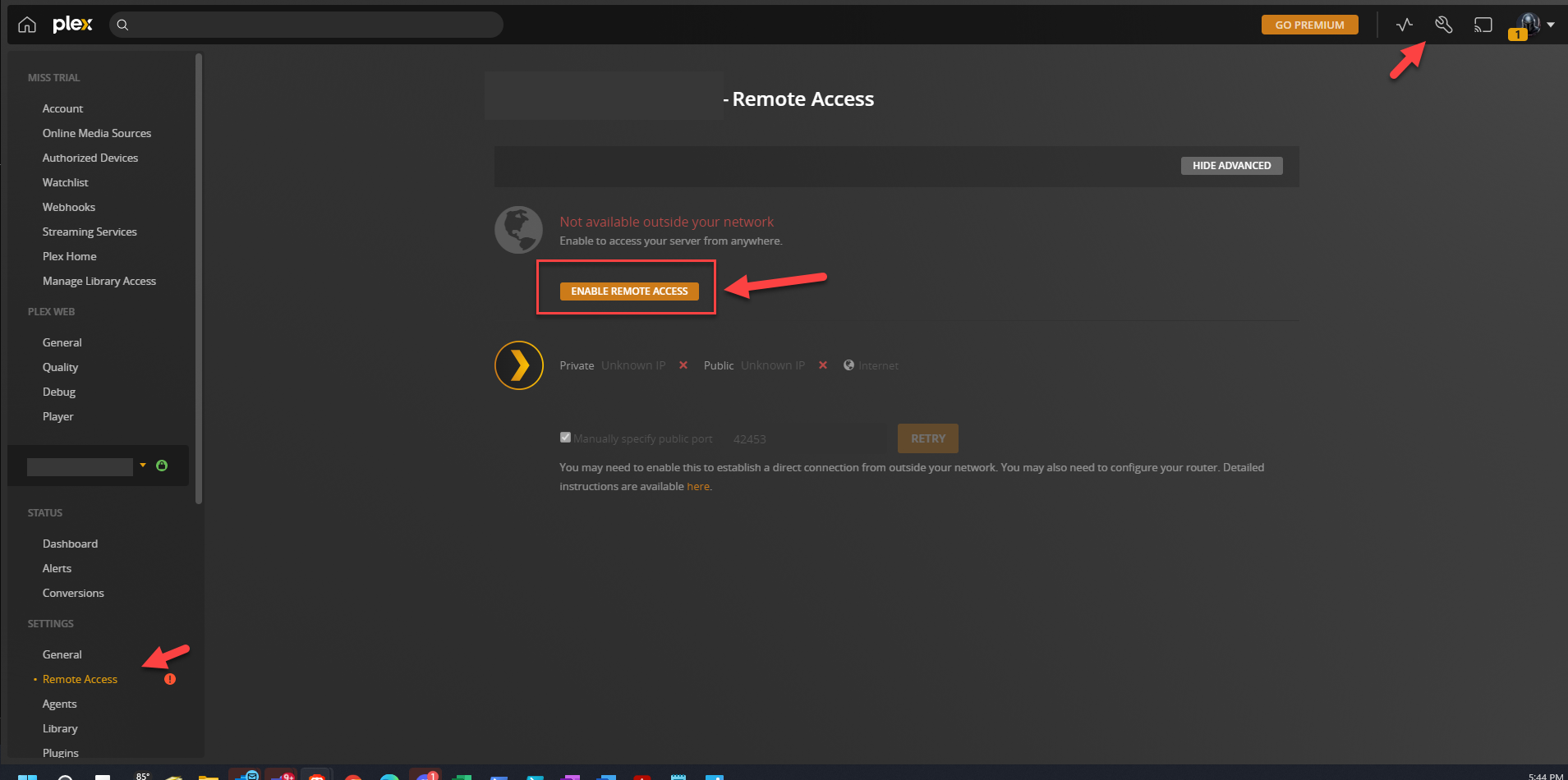
Save Settings and Reboot Appbox to Apply .
Note : If you have CDN enabled already – Disable it on Kronos and Rebuild Plex Server.
¶ Steps for EMBY
Go to https://emby.media/
Settings > Network
Enter the provided/assigned subdomain ,Set the Port number and then Secure connection mode.
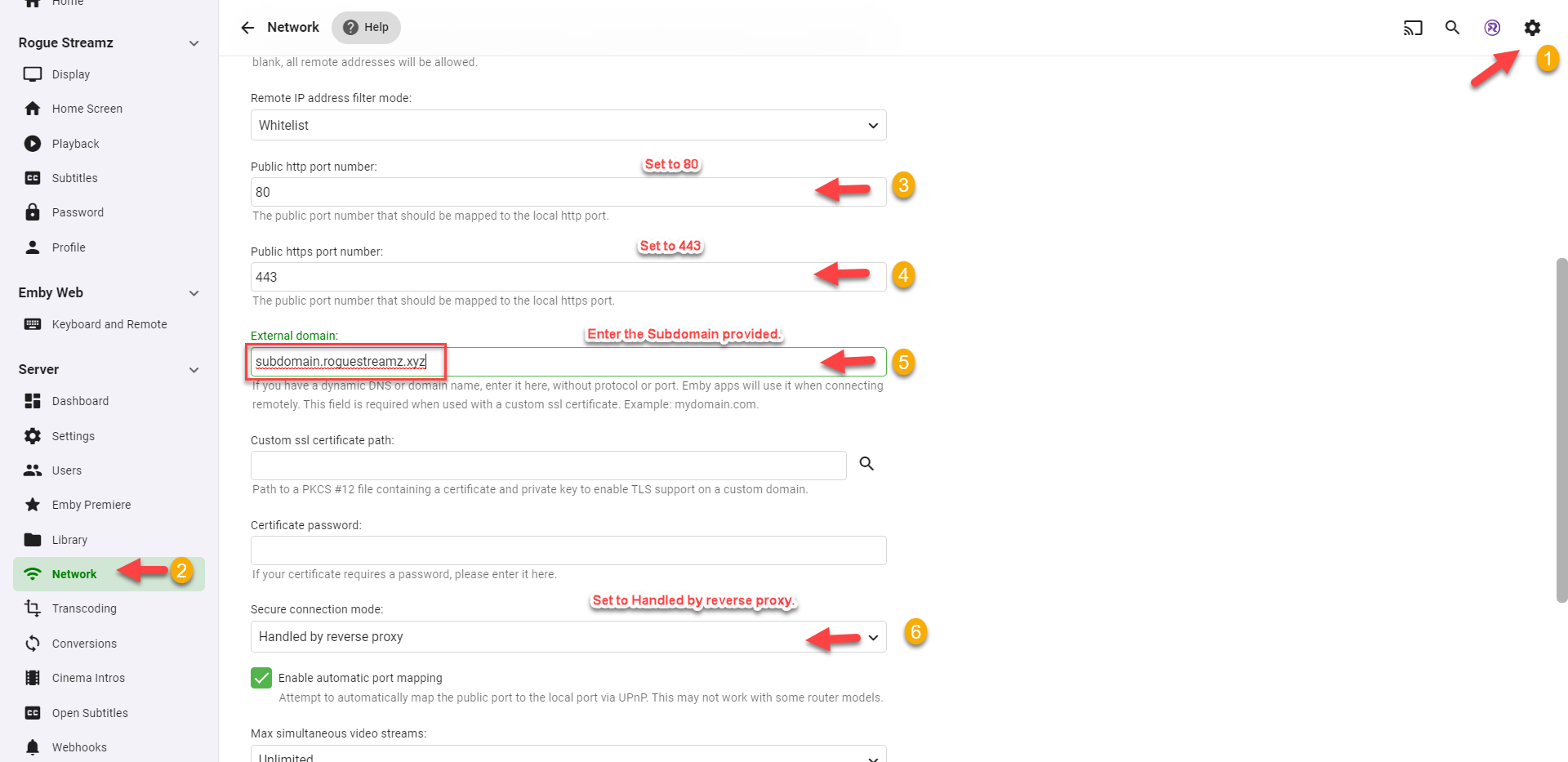
Emby subdomain: XXXX.roguestreamz.xyz
Emby subdomain will be provided via ticket .
Save Settings and Reboot Appbox to Apply .
¶ How to test if the CDN is working ?
Download any file and check if the address shows your assigned CDN Subdomain.